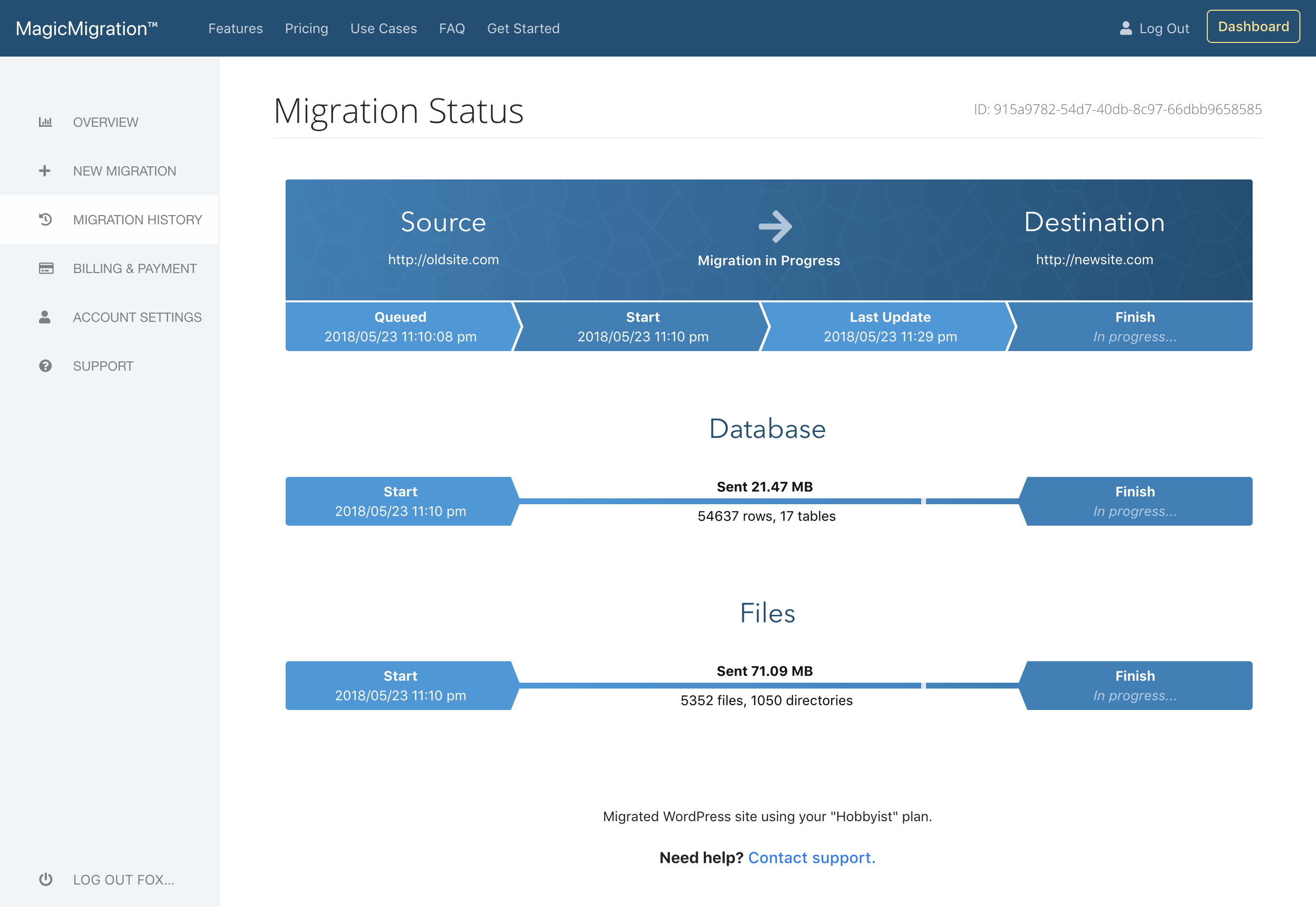The Best Way to Move WordPress Sites
Automatically migrate your WordPress site to a new host or URL on demand
Invalid or missing required value.
Start Migrating
1. Enter Source Site Settings
Sign up or log in then enter your site URL & optional cPanel login. (or manually enter your database and file transfer settings)2. Enter Destination Site Settings
Just like step one!3. Start Migrating right away!
Automatically migrate your site's database & files while updating URLs, paths, serialized data, configuration files, & more. Advanced Options are available.Nothing to download or install so you can start migrating in minutes!
Our automated magic runs on our servers, not yours, allowing it to play nicely with any server.Easy & Automated
Answer a few questions then our automated wizard starts migrating your site & data -- like magic...Migrate Everything
Files, database, media, posts, pages, themes, plugins, configuration, etc. Optionally include non-WP data.Gentle on your Server
Doesn't push hosting limits like disk I/O, memory, cpu, or runtime so it works great with practically any host.Features
Migrates everything
Copies files, database, configuration files, media, posts, pages, and more while updating URLs and paths.Change your host, URL
Easily move to a new server, domain, subdomain, subdirectory, or entirely new URL. It's completely flexible.Auto-detects settings
Database settings, paths, and more are auto-detected to make migration simple. It's easy for anyone.cPanel automation
If using cPanel provide your login then your site, database, & ftp will automatically be set up like magic!Nothing to install
The magic runs on our servers, not yours, so there's nothing to download or install. Say goodbye to finicky configurations or plugin conflicts.Migrate at the beach
On a hotspot, hotel wifi, an airplane, or have a data cap? Your site is transferred using our bandwidth so your data plan & battery are spared.99% host compatibility*
Shared, dedicated, VPS, fast, or slow as molasses. All that's needed is a connection to the database (eg. mysql, MariaDB) and files (eg. ftp, ftps, sftp).Gentle on your server
Our solution won't slow down your site. Hosting limits like disk I/O, memory, cpu, or runtime aren't pushed so your site keeps running smooth.- Migrates WordPress
- Fast migrations
- Step by step wizard
- Secure and encrypted
- No wait time
- Automated and on demand
- Email notifications
- Start process & leave
- By WordPress experts
- Easy to migrate
- Transfer speed limiting
- Start migrating in minutes
- Custom database prefixes
- File & directory exclusions
- Database table exclusions
- Incremental file syncing
- Handles serialized data
- Updates wp-config.php
- Migrates .htaccess
- Updates URLs & paths
- Doesn't store your site data
- Migration history
- Clone your WordPress site
- Dev, staging, & production
- Support included
- Runs on our servers
- No plugin conflicts
- Migrate sites 24/7/365
Pricing
Choose a plan and start migrating in just minutes
Use Cases
Switching Hosts
You don't have to be locked into your current web host. Whether your current host's performance has gone down or a competitor's prices are better you can easily switch over to a new host.You can even do this to test out a new host before making the final decision. With the help of your hosts file you can preview your site at the live URL before directing all internet users over to the new server.
Cloning Sites
A great way to get started on a new site is to clone an existing one and then make changes from there.For example, many or our WordPress users have a standard base site with the basic plugins and settings pre-configured the typical way they like and then when it's time to make a new site they clone it to a new server or URL.
Staging & Development
It's best practice to develop and work on a non-live version of your site. Demo an in-progress site to a client on a development site and then once everything is just how you want it migrate it to the live location.Many users work with three sites for their workflow: Development (where you make your changes), Staging (where you demo your changes to clients), and Production (the live site visitors see).
Additional Capabilities
cPanel Automation
Servers running cPanel, which is included with most shared hosting plans, can enjoy even easier migrations. By providing your cPanel login all server settings will be automatically detecting allowing the migration to run without entering any file or database server settings. Easy migrations!
Manual Settings Entry
By default everything is kept simple and automated. However, power users may choose to override any automated settings for full control over any part of the process. This includes custom file access settings, database settings, and WordPress-specific configuration options.
Advanced Options
- Directory & file exclusions
- Database table exclusions
- Database table inclusions
- Customize database prefix
- Include all tables, none, or by prefix
- File transfer speed throttling
- File & database connection limits
- Transfer only files or database